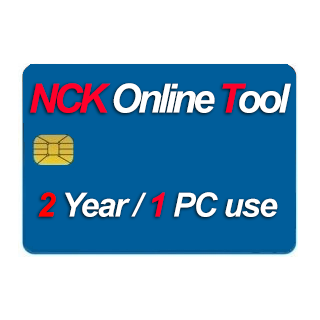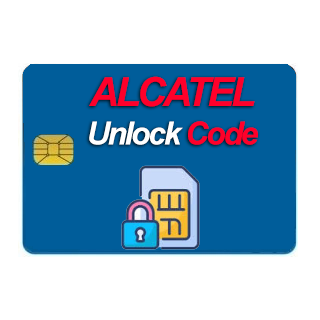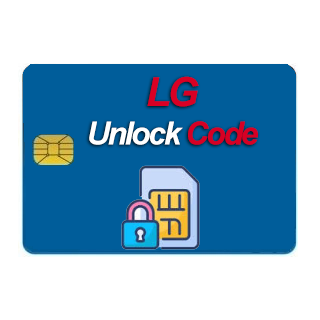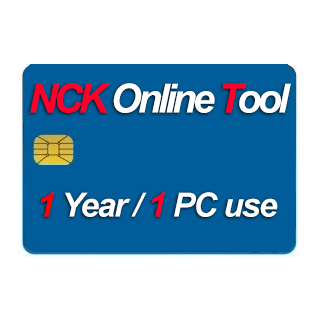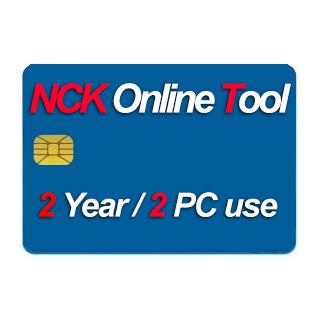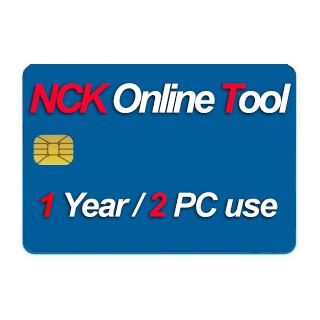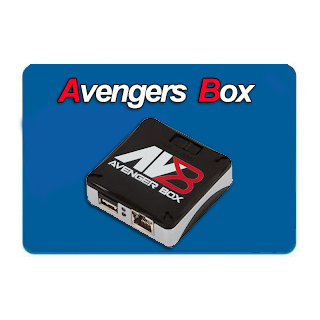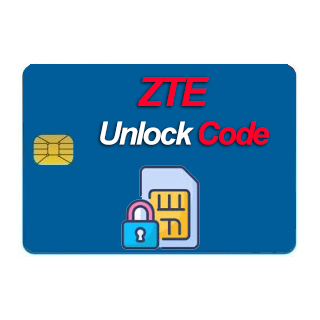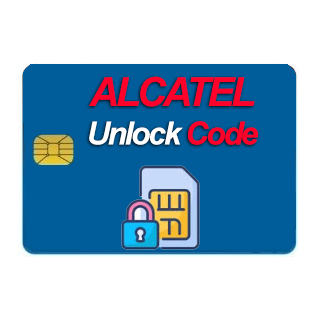Welcome of our Official Shop
Dear Shop Customer,
In order to help serve you better, if you cannot see categories on front page, this means you need to clear your browser cache or simply need to register on website to place your order with us, if you have any issues please use the live chat on our website.
Thank you.